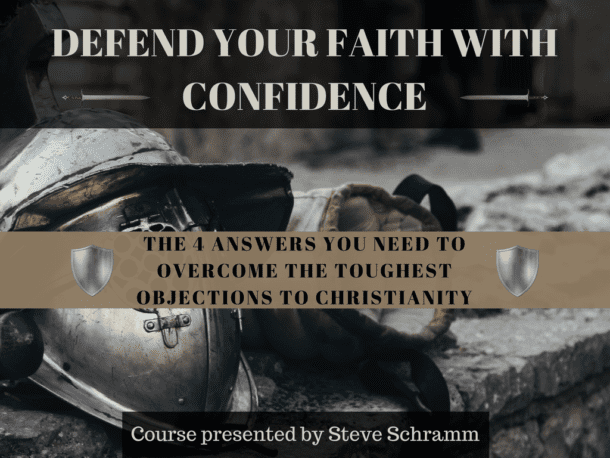This week, I have for you what may seem like an irrelevant blog post to the enterprise of Christianity. However, I don’t believe anything could be further from the truth.
The Apostle Paul exhorts us to “redeem the time” (Ephesians 5:15-16). We are not given much time on this planet, and what time we do have, we are to spend honoring and glorifying God. There are many ways to do this; one way is to properly steward our resources.
Time is arguably the most valuable resource you have. It is finite; that is, you cannot create more! We all have the same amount of time. Some will use it wisely, some will not. I’m reminded of a quote by one of my favorite pastors, Dr. Paul Chappell, in his book Stewarding Life:
When you consider that we have the opportunity to successfully live with a divine mission and invest our lives in eternal purposes, anything less is a tragic waste.
The unlikely hero of today’s article, Apple, has released a new feature in iOS 12 dubbed Screen Time. This feature allows users of iOS devices to not only understand the amount of time they spend using their phone and even individual applications, but also to restrict it.
You might be thinking, “Steve! Do you not have enough self-control to limit the time you spend in front of these screens yourself?!”
The truth is, I don’t.
And lest you think this is because I am some special case, one could point to a plethora of emerging studies in which excessive screen time is linked to addiction. Also, as a person who works in technology for a living, it can really be hard to self-limit. I have to take intentional steps such as blocking access to certain websites (Ahem, Facebook) in my browser after a certain period of time each day.
To this point, there has been no robust way of accomplishing this on the iDevice itself; until now, that is.
If you have an Apple device, as many of you likely do, you’ll want to pay attention. This will not be a tutorial, per se. Rather, I’ll provide four steps for how you, as a Christian, can “redeem the time” using this feature.
Step #1. Check Your Usage
Apple has taken the initiative by configuring Screen Time to, by default, give you a once-weekly report of your usage. It will give you useful information such as:
-
A general overview of how much was time spent using the device (as well as an indicator of how long this was above or below average).
-
Your most used apps by name or category.
-
How many times per hour you picked up the phone, and the time period when you picked your phone up most.
-
How many notifications you’ve received, and from which apps you’ve received the most.
This data gives invaluable insight into how we use our devices.
More and more each day, distractions created by excessive screen usage become “normal.” Unfortunately, the normality is abnormal to the way Christ suggests we live. The Bible is clear that we have certain responsibilities to our family, and one need not look past his own living room to discover how real this problem is.
Using this data we can assess our habits and begin to initiate change.
Much like the dieter who records his meals and thus receives his wake-up call, the attentive technology-user can begin to understand his thoughtless rituals and take his screen time habits captive to Christ.
Step #2. Recognize Your Weaknesses
I am an avid podcast listener. I mean, I listen to hours upon hours of podcasts on a daily basis. I am thankful for this medium, and do my best to use it responsibly.
My wife, on the other hand, hates podcasts—despite my numerous efforts to get her on board. I began listening to a new podcast some time ago that features a pastor and his wife discussing deep theology in a lay-friendly way.
I thought, because of the conversational and light-hearted aspect of it, I would suggest to her that we listen to it together. To which she replied, “Why would you rather listen to another man talk to his wife rather than just talk to me?”
Ouch. Not quite the response I was expecting.
While I still see the value in listening to podcasts with your spouse, her response was convicting and enlightening. At some point, I had begun to neglect my family in a way that was obvious to her, but not so obvious to me.
In the same way, your habits and patterns of screen time usage may not be so obvious right now—but they become impossible to ignore with the hard data in front of you.
And believe me—they are obvious to your spouse, children, and anyone else who spends a significant amount of time in your company.
Rather than immediately throwing up your defenses, exercise humility and consider that over time you’ve cultivated habits that are unhealthy to your personal life, relational life, and spiritual life. This is nothing to feel ashamed of; but rather, invigorated by. You’ve now been given insight to likely one of the most detrimental problems you have.
Fortunately, Apple has not merely given us the tools to recognize and evaluate the problem—but also to help alleviate it.
Step #3. Define Your Priorities
This is perhaps the most important part of the entire process. Living within the biblical worldview, we must endeavor to consistently adopt and respect those things on which the Bible instructs us.
Bottom line: If it’s important to God, it ought to be important to us.
In fact, the way we spend our time is of the utmost importance to God. In a sermon I preach titled C.L.A.I.M. Christ First, the “C” stands for “calendar.” I make a few interesting biblical observations:
-
The word “morning” is found 227x in the Bible.
-
The Bible indicates that Jesus, Abraham, Moses, Daniel, and many others were early risers!
-
The Psalmist David said, in Psalm 63: “O God, thou art my God; early will I seek thee: my soul thirsteth for thee, my flesh longeth for thee in a dry and thirsty land, where no water is; To see thy power and thy glory, so as I have seen thee in the sanctuary. Because thy lovingkindness is better than life, my lips shall praise thee. Thus will I bless thee while I live: I will lift up my hands in thy name.”
-
I have a decorative piece over my bed that says, “In the morning when I rise, give me Jesus.”
Obviously, our Heavenly Father is concerned with how we spend our time.
I briefly mentioned Paul’s in exhortation found in Ephesians 5:15-17. Here’s what it says:
See then that ye walk circumspectly, not as fools, but as wise, Redeeming the time, because the days are evil. Wherefore be ye not unwise, but understanding what the will of the Lord is.
I’m attempting to instill within you an urgency about dying to yourself on the issue of time management. At some point, we’ll have to realize that our priorities must be determined only after careful consideration of God’s eternal purposes; we mustn’t simply make room for God in the time left after we’ve exhausted our other priorities. Such thinking leads to error, discord, and a distant relationship (if any relationship) with God.
I’d be remiss not to mention Matthew 6:33: “But seek ye first the kingdom of God, and his righteousness; and all these things shall be added unto you.”
The person who desires wealth, more time, a bigger family, a better job, etc. is not to be shamed for such desires. Jesus recognizes that we have material desires, and it appears clear from Scripture that we’re not to shy away from this, but rejoice in it, and give thanks to God for providing it!1
Are we really to think that we’re made in the image of the transcendent God of the universe, who owns everything, and not have a desire to own some stuff too?
The point is that all is in vain that is not reconciled first to Christ. Once you define your priorities after careful prayer and meditation over the Scriptures, it is time to actually put this into practice.
Step #4. Adjust Your Settings
Well, admittedly, it’s kind of hard to move into the realm of the practical again after such a theological discussion! But alas, this is where the rubber meets the road.
Apple has given us the tools to be able to put steps 1-3 into practical application. Following are a few of the helpful new features you can use to place software-defined limitations on your iDevice usage:
Downtime: This feature allows you to set a system-wide downtime. If there is a time you’d like for your phone to remain put away and not bother you, you can define a certain period of time where your phone is unavailable (except for apps you specifically tell it you want to remain functional, such as the phone, text messages, etc.). I have this set for 6pm to 12am, every evening.2
App Limits: This feature allows you to set specific time limits for individual apps. Currently, I am only limiting Facebook, and am limiting it to 30 minutes per day. In step 1 I found that I was averaging 45 minutes per day, and wanted to intentionally cut down. It works!
Always Allowed: As briefly mentioned above, this helpful feature allows you to define certain apps that will always be available and override any settings to the contrary. Some apps are “always allowed” by default such as the phone, text messages, maps, etc. I also choose to allow apps that have a particular business application, my password manager, and Evernote.
Content & Privacy Restrictions: With this feature you can block certain types of content from being allowed on your device, and even place password restrictions on features like account changes and volume limits. Admittedly, this feature will be most useful for those with children who use their devices.
An additional feature in iOS 12 allows you to manage notifications right from the lock screen, making it even easier to define “on-the-fly” which apps you would like to stop bothering you and breaking your concentration. In fact, according to Lifehacker, “one study shows it takes about 25 minutes to get back into the swing of things after you’ve been interrupted.”
This alone should be alarming! Thankfully, this new feature and the others I’ve mentioned will help you get your digital priorities in order and begin making strides toward a more successful (and less distracting!) daily routine.
—
Questions? Feel free to comment below and start the discussion, or click the blue button on the right (desktop only) to ask a question with a voicemail. We will do our best to answer in an upcoming post. Thanks!
P.S. Would you prayerfully consider becoming a Partner of our ministry?
Footnotes
- See 1 Timothy 6:17-19, for example.
- Something worth noting is that you needn’t stress if you must have access to an app that you’ve restricted. When you try to open, it will tell you that your limit has been reached, but you have the option to “ignore” the time limit and either (1) be reminded again in 15 minutes or (2) ignore the time limit for the rest of the evening. The point is that it takes mental and physical work to push past those barriers, and truly contributes to you spending less time doing mindless activities on your devices.